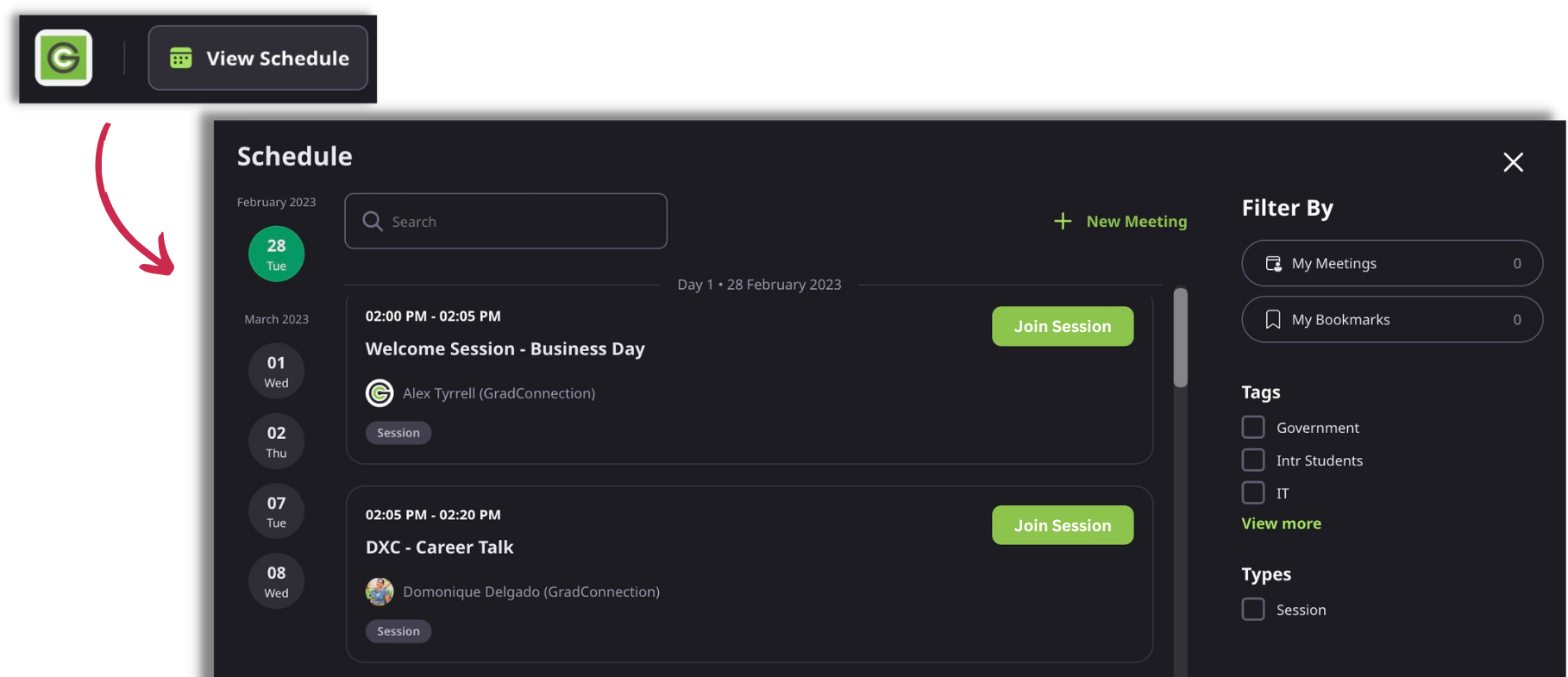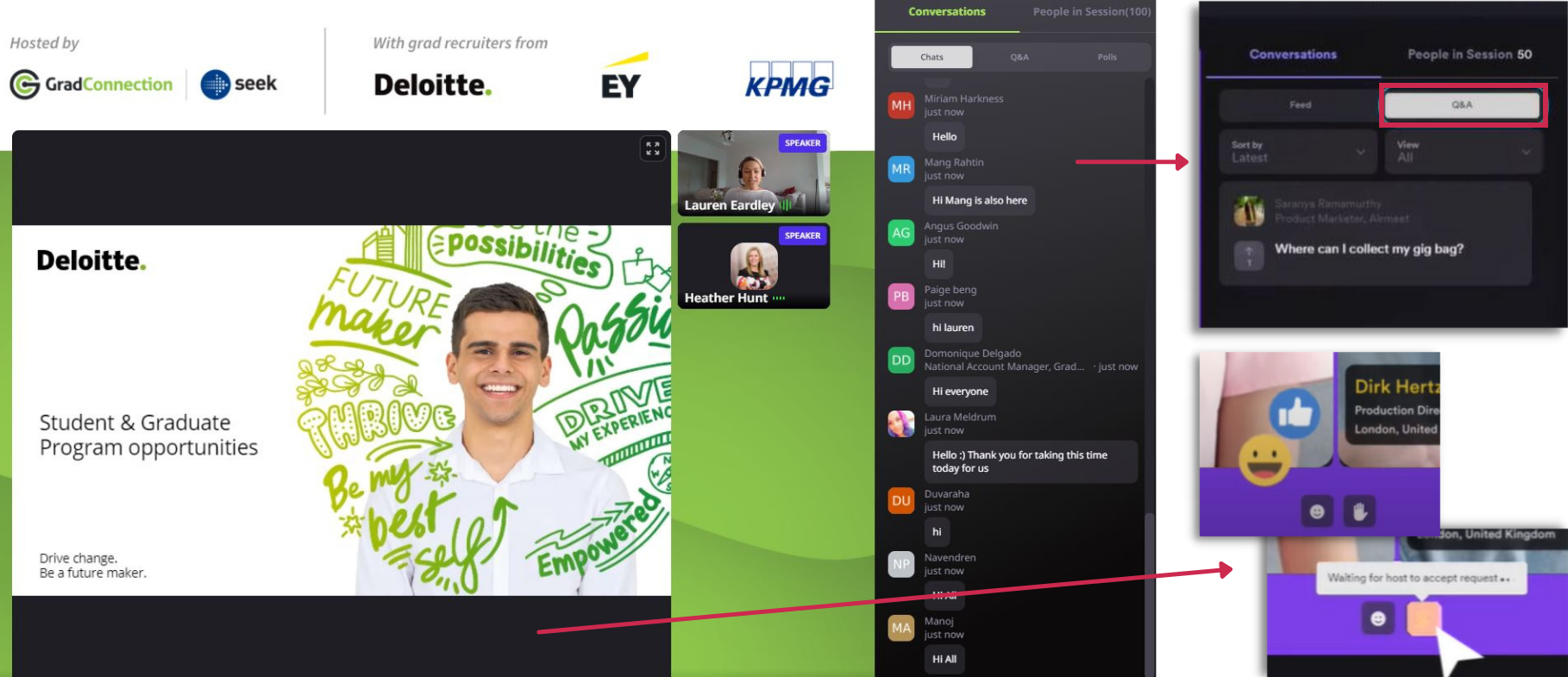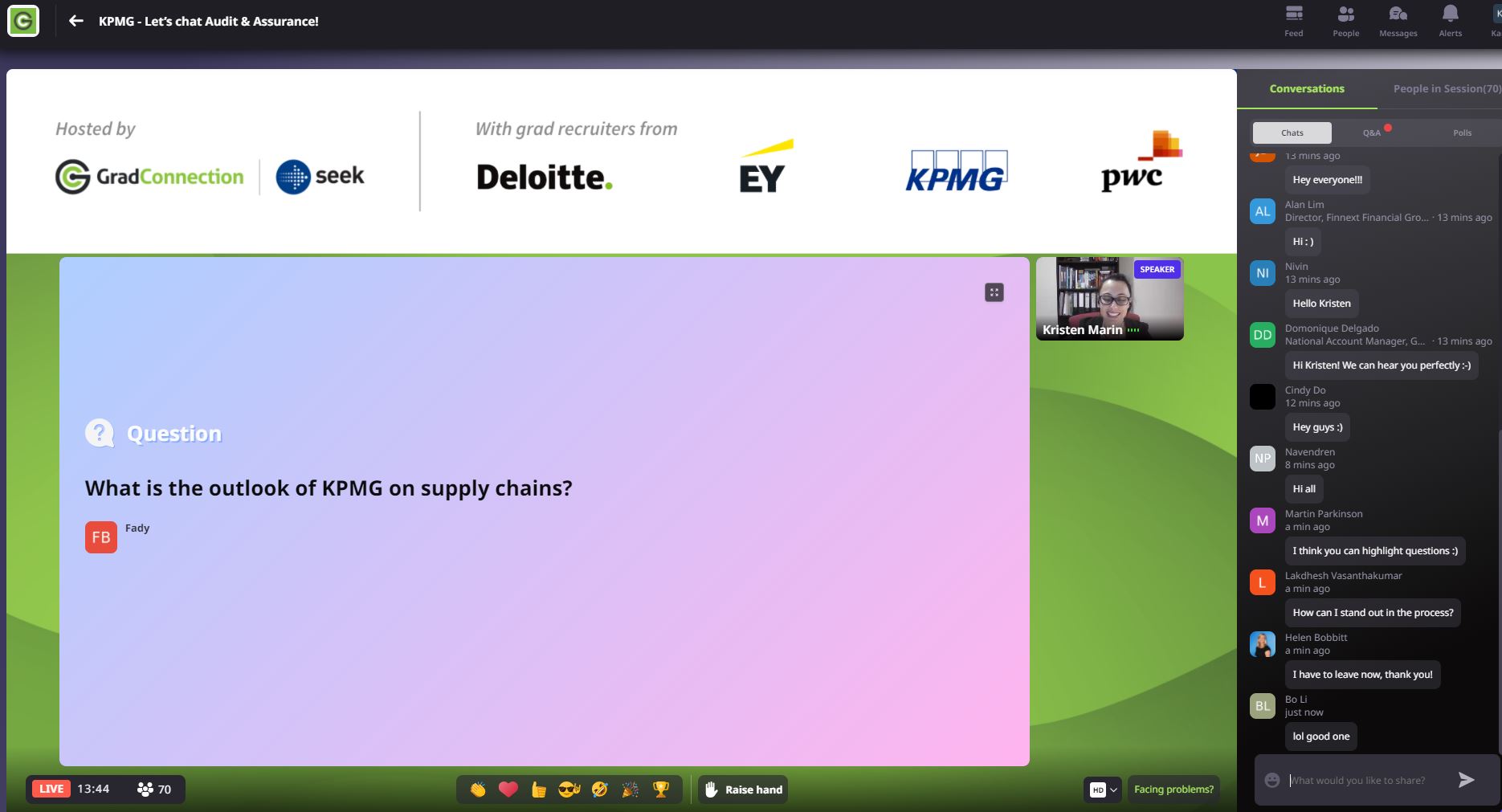Updated 24 January 2023
Joining us for our next event on Airmeet? Get to know this fantastic virtual event platform and all the fabulous features on offer!
1. A Welcoming Reception
Upon entering, students will be greeted by the reception page and can use the top navigation bar to flick through the different sessions and networking booths.

2. Start with the Schedule
We kick off it in the schedule tab - hit the pop up in the top left corner! Your event will probably be scheduled into different sessions, which students can choose to either ‘Join Now’ live or pop a reminder in their calendar if the presentation is scheduled for later.
3. Live on Stage
You're live! Here’s what you need to know about how your audience might participate during your presentation.
- Raise Hand: located in the stage’s bottom control bar, students can select this if they want to interact with the you or the host. If you choose to accept their request, you’ll be able to ‘share the stage’ with the student in front of all participants.
- Ask a Question: The right-hand chat panel has a nifty dedicated Q&A tab where you’ll be able to clearly see questions being asked. You can select the question you’d like to answer and it’ll automatically magnify it on the stage for all participants to see. Got too many? The upvote function will automatically allow you to see which are the most commonly asked questions.
- Chat: Engage in the public general discussion or private chat with a particular student by hovering over their display image in the Attendees section and selecting direct message.
4. Chat Directly with Students & Grads
Our favourite Airmeet feature! Bringing virtual networking to employers, the Interview/Q&A Booth space allows you to speak to students one-on-one in live video breakout rooms. Take the opportunty to answer any questions or engage in a short mock interview! After a max of 5-10 minutes, they will leave the table, allowing more students to pop in to chat.
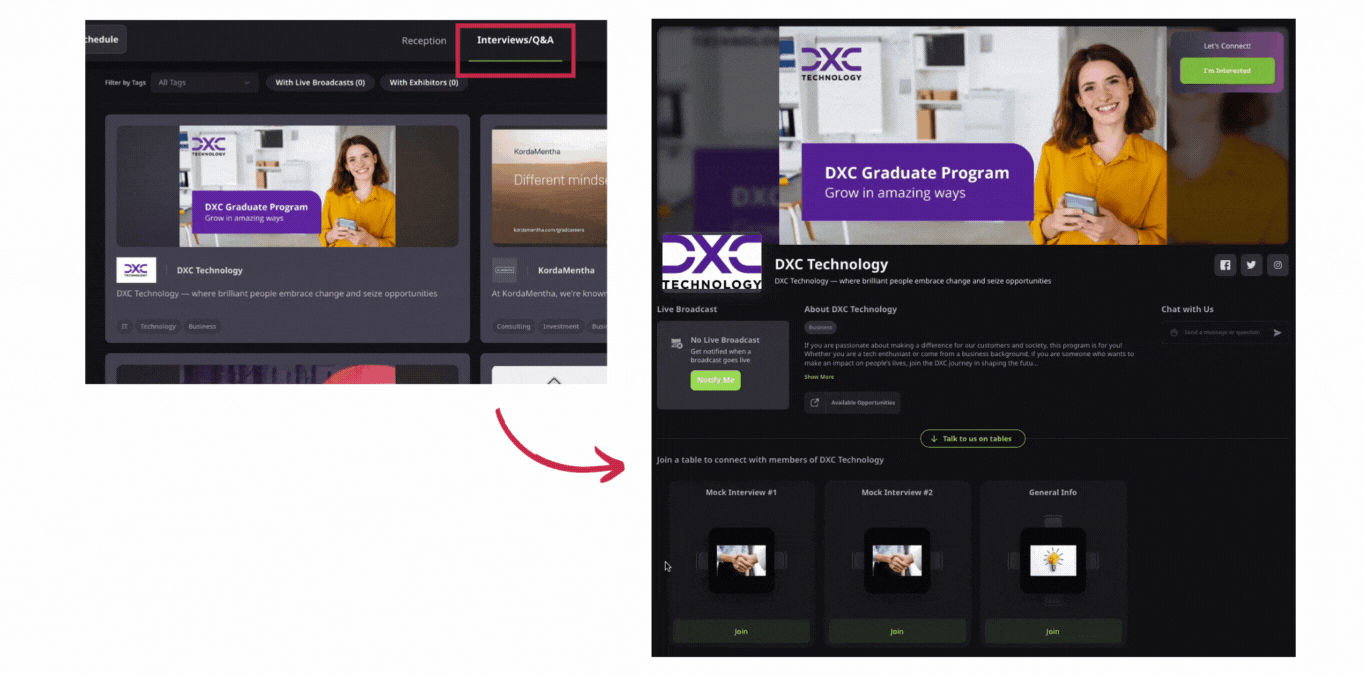
5. Brand your Booth
The Booth is space is also where students can come to find out everything they need to know about your company. Use eye catching visual assets, links to your career pages and your recruitment contact details. A simple 'I’m interested’ button also allows students to easily share their contact details, so you know who is super keen to find out more and apply for your programs!
6. Post Event Reports
And finally - everyone's favourite part! GradConnection will provide a report post event with insights and student contact details of those students you spoke to and who opted in to share their details with you.
-----------
Still have questions? Check out this explainer video from Airmeet or reach out to your Account Manager!