In addition to having a self-serve option available for all our Gold clients, we have now integrated with JobAdder & Broadbean to make posting roles to GradConnection easier than ever!
Should you use either, you will now be able to choose to post to GradConnection once you have set up, confirmed and released your roles to those systems.
JobAdder
Set up your role as per normal in JobAdder and then when you hit the continue button you'll see a screen similar to the one below. Choose GradConnection and then click continue;
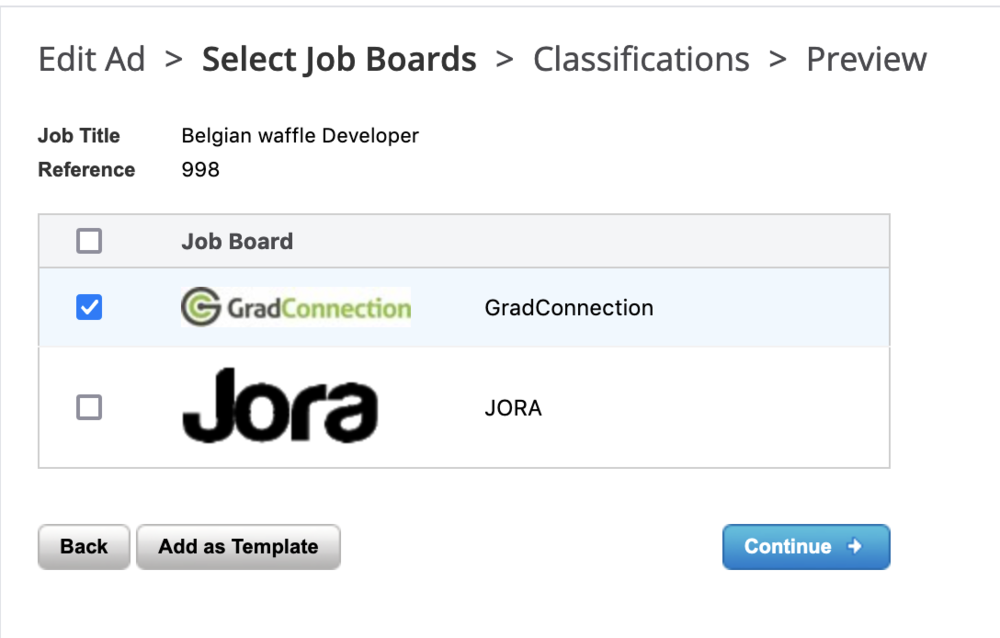
You will then proceed to this screen where you will need to choose your options as presented below – this is to ensure all fields are correctly captured for the GradConnection site.
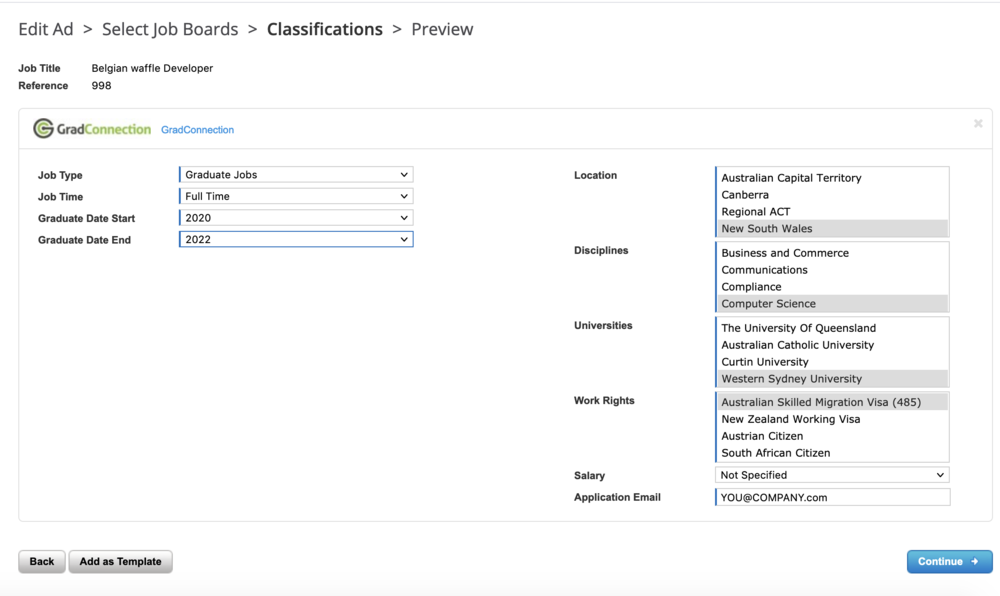
After clicking continue you will be given an overview of your entries and once you save your changes, these will get sent to us and be up and running on your GradConnection profile within 1 hour of posting!
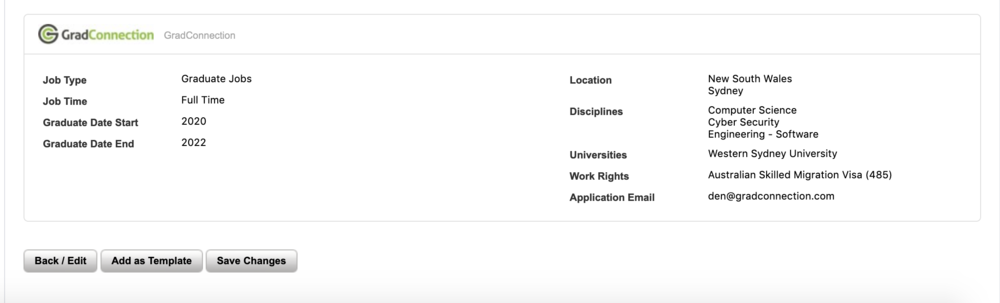
BROADBEAN
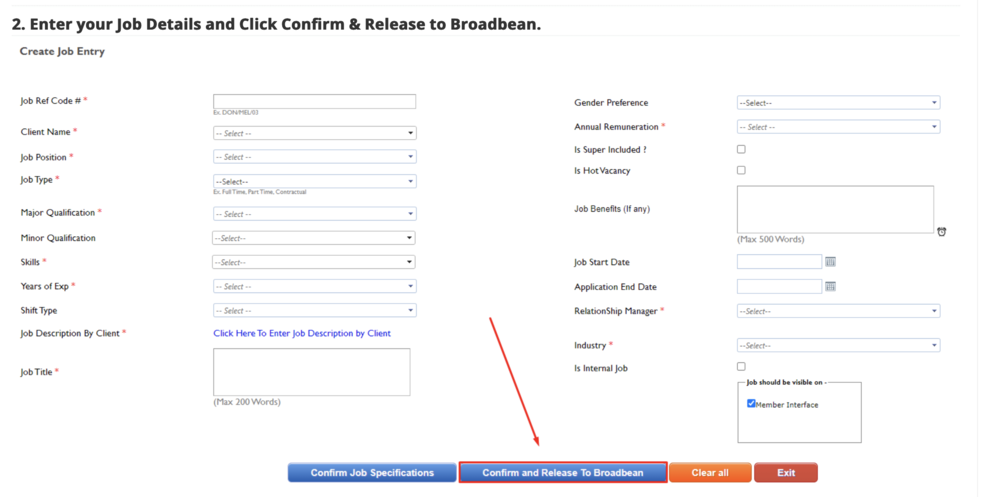
Click confirm and release and this will directly take you to the Broadbean posting page where you can finalise and choose to post with GradConnection. When posting with Broadbean, roles will appear live on our site with a little more immediacy – approx. 5 mins!
Should you have any queries or questions regarding any of the fields, please reach out to your account manager or [email protected]
