Updated 28 June 2023
We've been loving Airmeet as our virtual events platform - and we think you will love attending the events too! Airmeet offers a lot of exciting features for attendees to make your whole experience easy to use and engaging. Although virtual doesn't quite replace that in-person event feeling, Airmeet gets close!
1. Navigating Airmeet
Upon entering, you’ll be greeted by the reception page, where you can use the top navigation bar to flick through the different activities on offer.
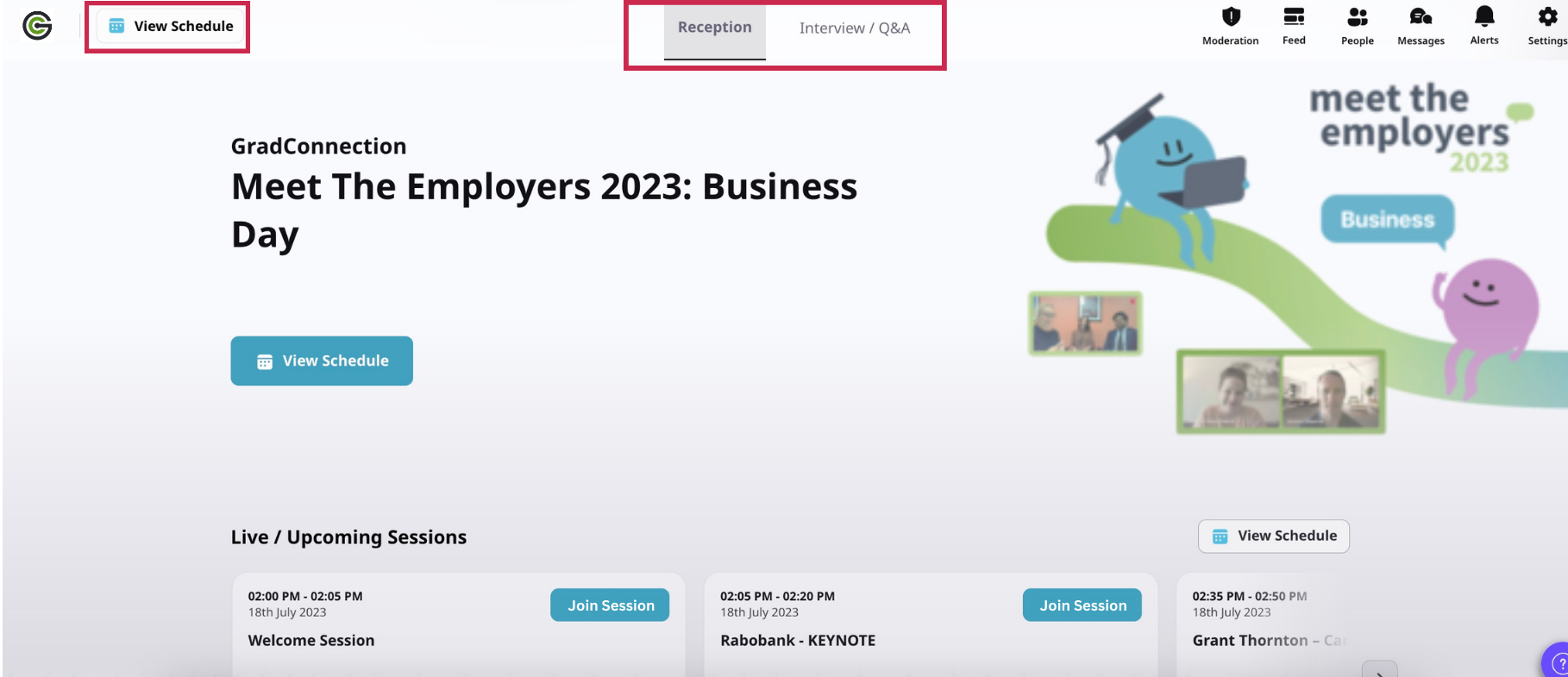
2. Start with the Schedule
Kick off on the schedule tab - located in the top left corner! Click ‘Join Now’ to enter your live session of choice, or pop a reminder in your calendar if the presentation is scheduled for later.
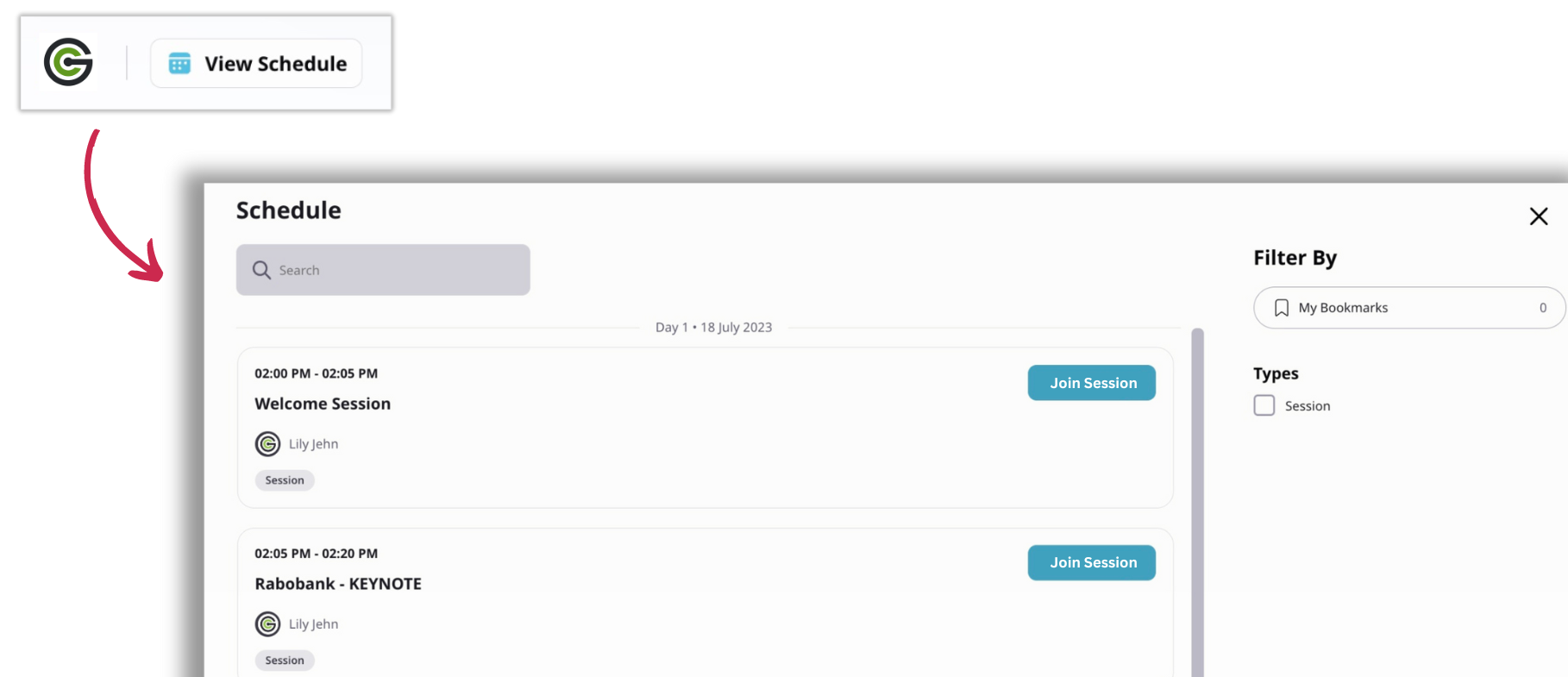
3. Live on Stage
You're in!
- Ask a Question: Select ‘Q&A’ on the right hand side panel. Has someone already asked the same question as you? Upvote it to help the hosts see the most commonly asked questions.
- Chat: Engage in the public general discussion or private chat with a particular participant by hovering over their display image in the Attendees section and selecting direct message.
- React: Show your appreciation for the speaker by hitting the emoji reaction buttons in the bottom bar
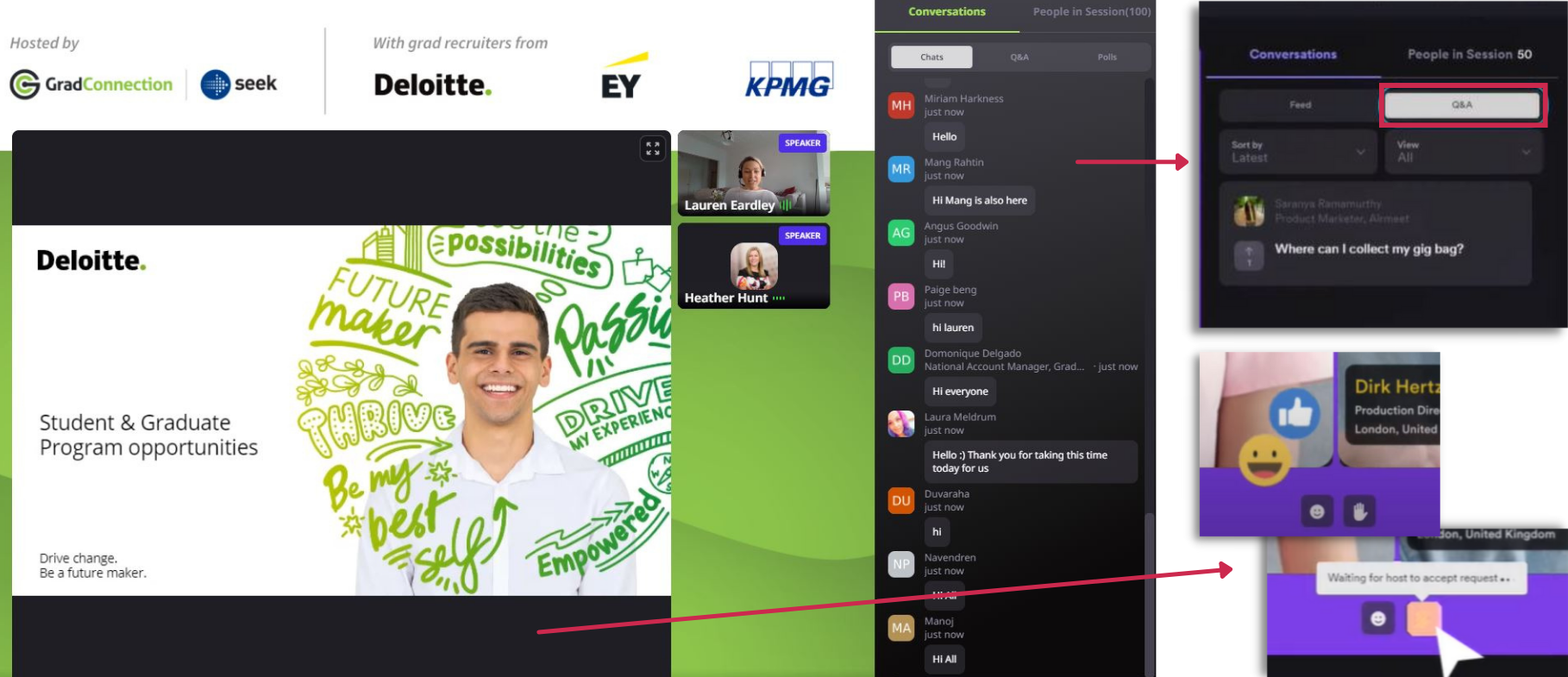
4. Join Unique Mock Interview Tables
Take the opportunity to practice your interview skills with an employer by heading to the 'Mock Interview' booth
- Select a table and click 'Join' where you'll be taken to a separate breakout room to conduct a 5-minute mock interview with a recruiter
- Receive immediate feedback that you can take away and work on!
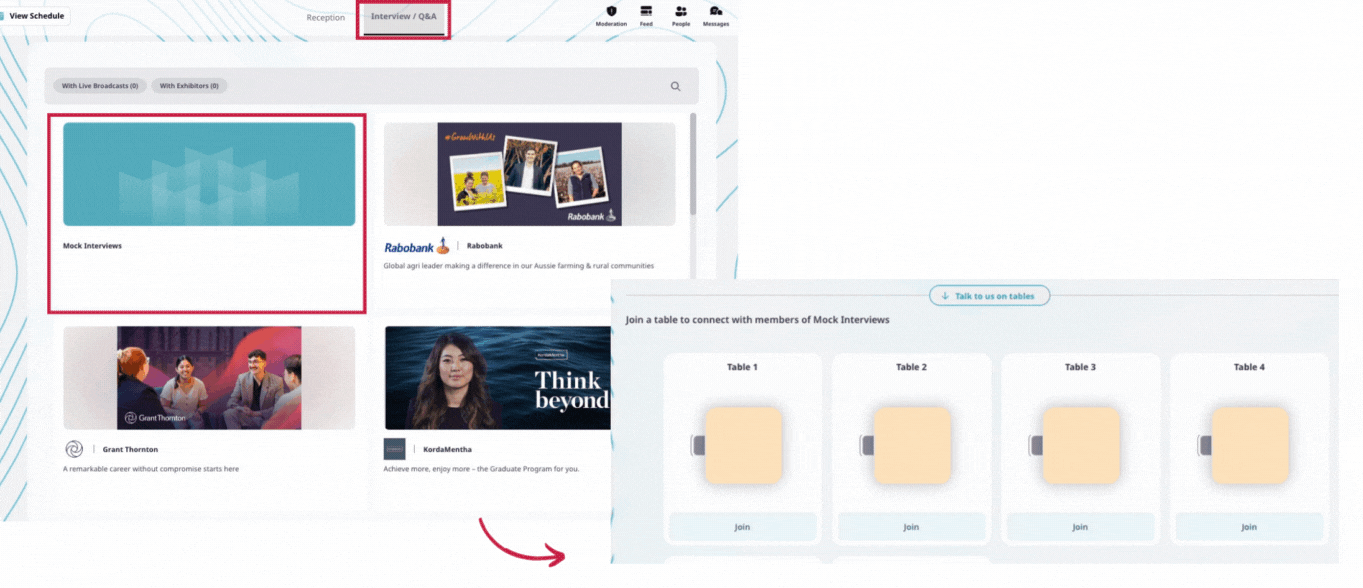
5. Ask Questions and Find Out More at the Booth Space
Got more questions to ask a specific employer? The booth space is your opportunity to network and chat directly with recruiters after their presentation. Simply choose your employer of choice from the booth tab and hop onto a table where there'll be an employer representative waiting to chat.
This is where you'll also find employer quick links, including their website, contact details, and more importantly, where to apply. If you want to connect with the recruiters beyond the session, you can also click the ‘I’m Interested’ button to share your contact details.
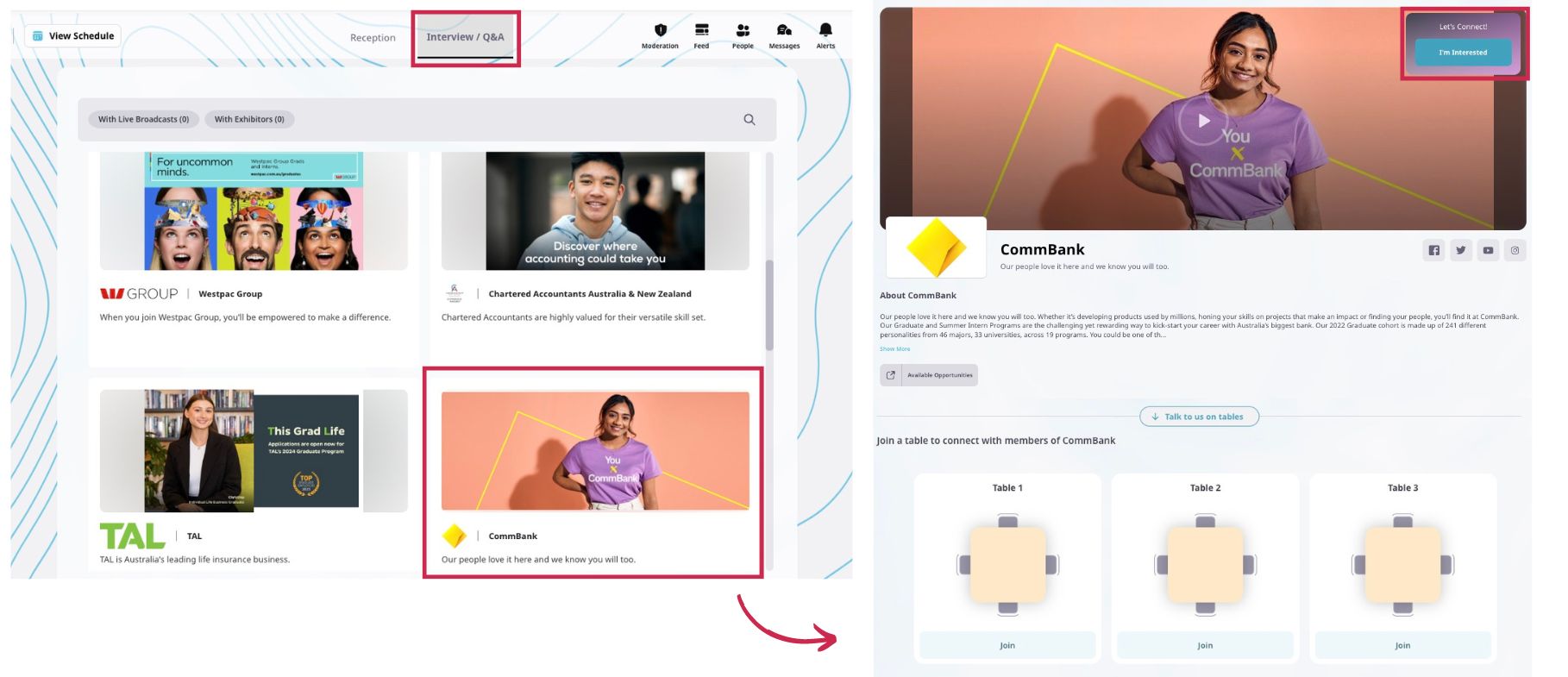
Looking for an Airmeet event to attend? Check out our Meet the Employers virtual careers event this Feb-March!
