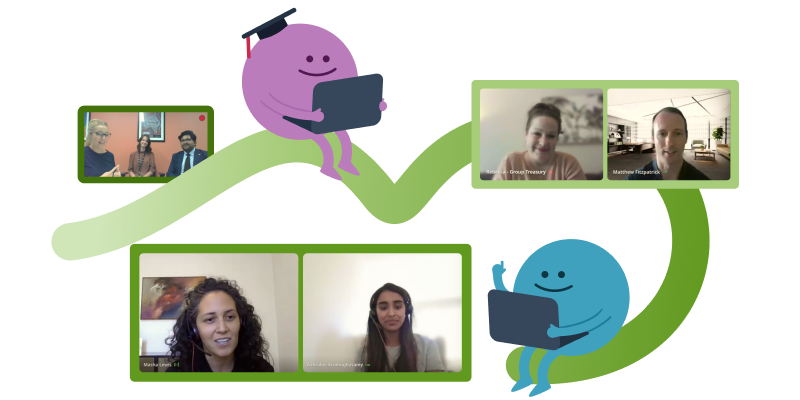
General FAQs
What are the dates for Meet the Employers?
Meet the Employers will run on different days for each discipline, including a specific day for International Students from 27 February - 6 March. You can see the full schedule here!
What time does Meet the Employers start and end?
Meet the Employer events will start at 2pm and end at 5:30pm AEDT unless otherwise indicated.
Are there certain dates for different disciplines?
Yes! There is a day each allocated to Business, Engineering, Technology and Government. We also have a day dedicated entirely to opportunities for International Students! We recommend you stick to your targeted discipline, but you're welcome to attend any day you’re curious about. Find out when you should mark your calendars over on our schedule page or in this schedule below:
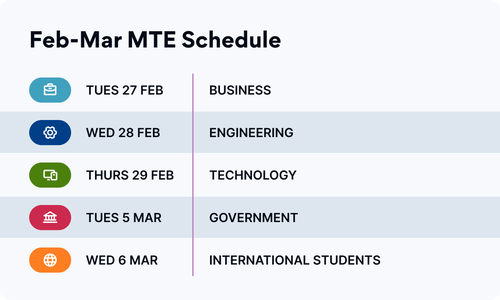
What companies will be at Meet the Employers?
A diverse range of Australia’s top graduate employers will be at Meet the Employers, from the major banks to state government departments. Check out who will be attending and when here.
Can I choose which employer session I want to attend?
Yes! There will be two employers presenting concurrently in each 15-minute time slot so make sure you check out your dedicated discipline page ahead of time to decide who’s presentation you want to join.
How do I prepare for Meet the Employers?
If you’re super keen on a specific employer, feel free to do a little bit of pre-event research and come armed with a couple of questions in mind. Check out our our ultimate guide to getting a graduate job at a careers fair for some inspiration. But if not - no stress! Simply come along for a taster of what career and employer you might be interested in.
Is Meet the Employers a free event?
Yes, Meet the Employers is a completely free event for all students!
Tech and Airmeet FAQs
How do I register to Meet the Employers on Airmeet?
- Head over to the Schedule page and click the 'Register' button under the discipline day/s you'd like to attend to be taken to the Airmeet event page.
- Once there, click the
‘Register for this event’ button, where you’ll be prompted to enter your email address.
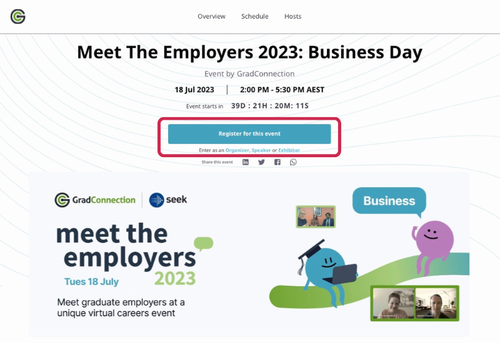
3. Fill out your attendee card.
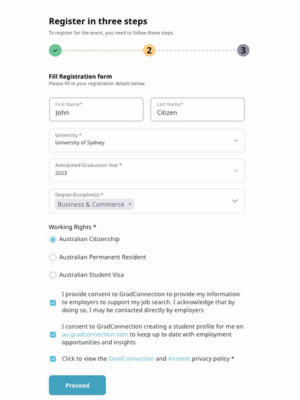
4. You'll then be prompted to check your email to confirm your registration.
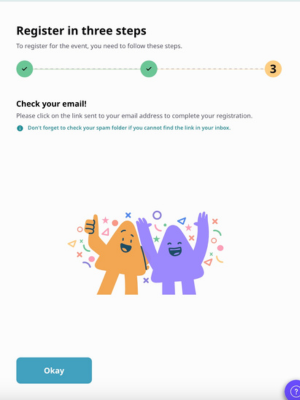
5. Click 'Confirm Registration.' The link located underneath the button is your unique access link and can be used to enter the event on the day.
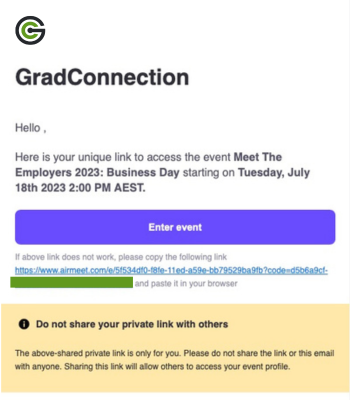
6. Success! If you have successfully registered, and use your unique event access link to enter, the registration button should change to
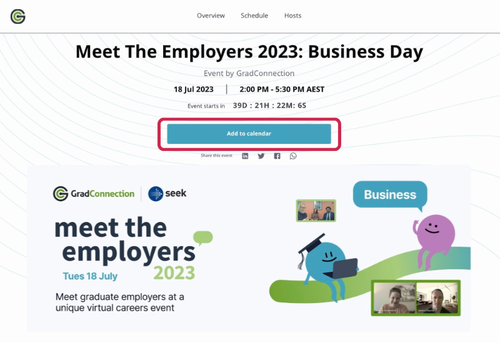
Do I have to register separately for each day I want to attend Meet the Employers?
Yes! You must register separately on Airmeet for each discipline day you would like to attend - choose from Business, Engineering, Technology, Government and International Students Day. Please head over to the Schedule page and hit the ‘Register’ button under the discipline day/s you want to register for to be taken to the corresponding Airmeet event.
Where do I find the link to join Meet the Employers on the day of the event?
Your unique link to attend the event will be emailed to you once your registration has been confirmed. Add it to your calendar or save this link to access the Meet the Employers day/s you've registered for!
Airmeet will also send you the link in an automatic reminder email before the event starts.
What is Airmeet and how do I use it?
Airmeet is an exciting virtual events platform that will make your Meet the Employers experience seamless and engaging. It offers unique networking functions as well as interactive stage and chat options. While no virtual experience can completely replace that in-person feeling, Airmeet gets close!
To find out more on how to maximise all of its features – see our 101 guide on how to use Airmeet here.
Do I need to download an app to use Airmeet?
No app is required for you to use Airmeet on a laptop or PC! You can simply access the event on your regular internet browser through the event link.
If you’re planning on joining through your mobile, we recommend downloading the Airmeet App for iOS or Android, but keep in mind that some features may not be available or optimised.
I still have a question!
Check out Airmeet's own FAQ page or get in touch with us at [email protected]